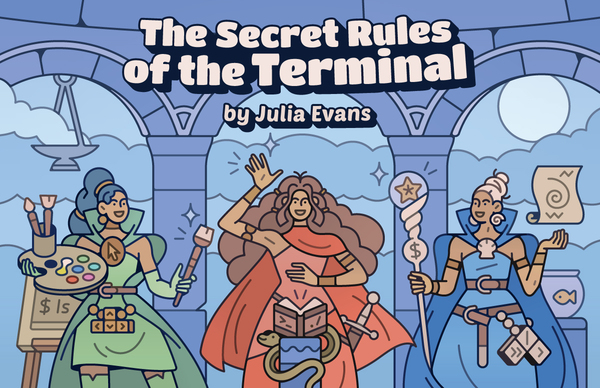Reading List
New zine: The Secret Rules of the Terminal from Julia Evans RSS feed.
New zine: The Secret Rules of the Terminal
Hello! After many months of writing deep dive blog posts about the terminal, on Tuesday I released a new zine called “The Secret Rules of the Terminal”!
You can get it for $12 here: https://wizardzines.com/zines/terminal, or get an 15-pack of all my zines here.
Here’s the cover:
the table of contents
Here’s the table of contents:
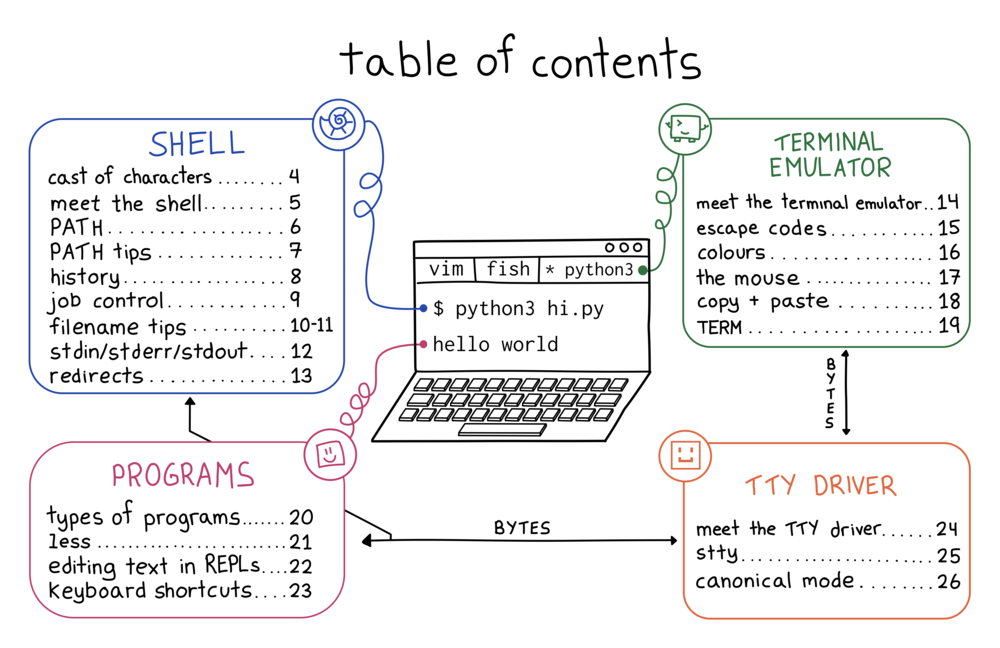
why the terminal?
I’ve been using the terminal every day for 20 years but even though I’m very confident in the terminal, I’ve always had a bit of an uneasy feeling about it. Usually things work fine, but sometimes something goes wrong and it just feels like investigating it is impossible, or at least like it would open up a huge can of worms.
So I started trying to write down a list of weird problems I’ve run into in terminal and I realized that the terminal has a lot of tiny inconsistencies like:
- sometimes you can use the arrow keys to move around, but sometimes pressing the arrow keys just prints
^[[D - sometimes you can use the mouse to select text, but sometimes you can’t
- sometimes your commands get saved to a history when you run them, and sometimes they don’t
- some shells let you use the up arrow to see the previous command, and some don’t
If you use the terminal daily for 10 or 20 years, even if you don’t understand exactly why these things happen, you’ll probably build an intuition for them.
But having an intuition for them isn’t the same as understanding why they happen. When writing this zine I actually had to do a lot of work to figure out exactly what was happening in the terminal to be able to talk about how to reason about it.
the rules aren’t written down anywhere
It turns out that the “rules” for how the terminal works (how do
you edit a command you type in? how do you quit a program? how do you fix your
colours?) are extremely hard to fully understand, because “the terminal” is actually
made of many different pieces of software (your terminal emulator, your
operating system, your shell, the core utilities like grep, and every other random
terminal program you’ve installed) which are written by different people with different
ideas about how things should work.
So I wanted to write something that would explain:
- how the 4 pieces of the terminal (your shell, terminal emulator, programs, and TTY driver) fit together to make everything work
- some of the core conventions for how you can expect things in your terminal to work
- lots of tips and tricks for how to use terminal programs
this zine explains the most useful parts of terminal internals
Terminal internals are a mess. A lot of it is just the way it is because someone made a decision in the 80s and now it’s impossible to change, and honestly I don’t think learning everything about terminal internals is worth it.
But some parts are not that hard to understand and can really make your experience in the terminal better, like:
- if you understand what your shell is responsible for, you can configure your shell (or use a different one!) to access your history more easily, get great tab completion, and so much more
- if you understand escape codes, it’s much less scary when
cating a binary to stdout messes up your terminal, you can just typeresetand move on - if you understand how colour works, you can get rid of bad colour contrast in your terminal so you can actually read the text
I learned a surprising amount writing this zine
When I wrote How Git Works, I thought I
knew how Git worked, and I was right. But the terminal is different. Even
though I feel totally confident in the terminal and even though I’ve used it
every day for 20 years, I had a lot of misunderstandings about how the terminal
works and (unless you’re the author of tmux or something) I think there’s a
good chance you do too.
A few things I learned that are actually useful to me:
- I understand the structure of the terminal better and so I feel more confident debugging weird terminal stuff that happens to me (I was even able to suggest a small improvement to fish!). Identifying exactly which piece of software is causing a weird thing to happen in my terminal still isn’t easy but I’m a lot better at it now.
- you can write a shell script to copy to your clipboard over SSH
- how
resetworks under the hood (it does the equivalent ofstty sane; sleep 1; tput reset) – basically I learned that I don’t ever need to worry about rememberingstty saneortput resetand I can just runresetinstead - how to look at the invisible escape codes that a program is printing out (run
unbuffer program > out; less out) - why the builtin REPLs on my Mac like
sqlite3are so annoying to use (they uselibeditinstead ofreadline)
blog posts I wrote along the way
As usual these days I wrote a bunch of blog posts about various side quests:
- How to add a directory to your PATH
- “rules” that terminal problems follow
- why pipes sometimes get “stuck”: buffering
- some terminal frustrations
- ASCII control characters in my terminal on “what’s the deal with Ctrl+A, Ctrl+B, Ctrl+C, etc?”
- entering text in the terminal is complicated
- what’s involved in getting a “modern” terminal setup?
- reasons to use your shell’s job control
- standards for ANSI escape codes, which is really me trying to figure out if I think the
terminfodatabase is serving us well today
people who helped with this zine
A long time ago I used to write zines mostly by myself but with every project I get more and more help. I met with Marie Claire LeBlanc Flanagan every weekday from September to June to work on this one.
The cover is by Vladimir Kašiković, Lesley Trites did copy editing, Simon Tatham (who wrote PuTTY) did technical review, our Operations Manager Lee did the transcription as well as a million other things, and Jesse Luehrs (who is one of the very few people I know who actually understands the terminal’s cursed inner workings) had so many incredibly helpful conversations with me about what is going on in the terminal.
get the zine
Here are some links to get the zine again:
As always, you can get either a PDF version to print at home or a print version shipped to your house. The only caveat is print orders will ship in August – I need to wait for orders to come in to get an idea of how many I should print before sending it to the printer.