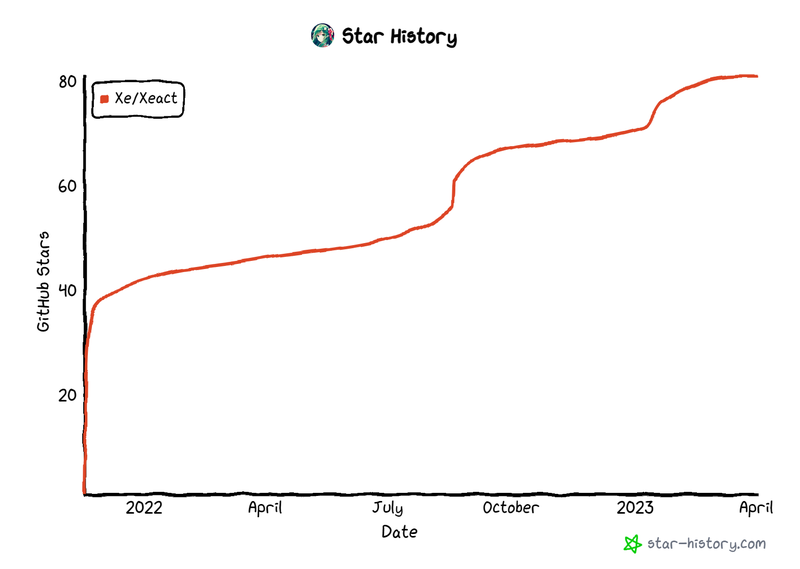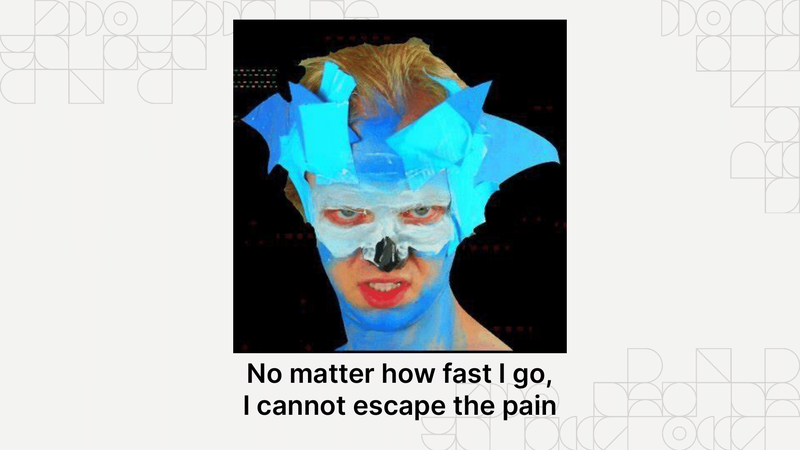Reading List
Building Xeact components with esbuild and Nix from Christine Dodrill's Blog RSS feed.
Building Xeact components with esbuild and Nix
Xeact has succeeded in its goal of intergalactic domination of the attention space of frontend developers. Not only has it been the catalyst towards my true understanding of front-end development, it is the most popular frontend femtoframework as signified by this handy graph:
However, my deployment process for Xeact components relies on the
deno bundle command, which is being
deprecated:
Warning "deno bundle" is deprecated and will be removed in the future.
Use alternative bundlers like "deno_emit", "esbuild" or "rollup" instead.
I have always hated the process of deploying JavaScript code to the internet. npm creates massive balls of mud that are so logistically annoying to tease out into actual real files that your browser can load. The tooling around building JavaScript projects into real files has historically been a trash fire of philosophical complexity and has been the sole reason that I have avoided digging too deep into how frontend development works.

I understand why the Deno team is getting rid of the deno bundle
command (and at some level, based on what I've learned it's actually
quite amazing that I have gotten this all working in browsers to begin
with), but just dumping the horrors of esbuild onto unsuspecting
people is logistically frustrating. Especially with how much you need
to hack at all of this.

node_modules folders.Can you see why I like Rust as a distribution packager? I don't have to deal with any problems other than making sure the binary builds and I can slap it in the package. It is so easy in comparison.
However, I really don't want my builds to randomly start breaking at some uncertain point in the future when I upgrade Deno. So, I got bored and then decided to convert my entire build system over to esbuild. Here is the entire stack and how I got it working for my builds.

Deno and esbuild

You're right my foxy friend, I'm not using NPM or even node.js at all. I'm using Deno, which is an alternative JavaScript/TypeScript runtime that is written in Rust and makes dependency management so much easier. One of the main ways that it makes dependency management easier is by having you pull packages from URLs running normal static file servers instead of having to put everything into NPM and then hope that NPM doesn't go down.

When you install a package with Deno, it downloads all of the relevant JavaScript and TypeScript files to somewhere on disk and stores them based on their origin server and SHA256 checksum. This is very unlike what NPM does. As a comparison, here's what the file tree for NPM installing Xeact:
./node_modules/
`-- @xeserv
`-- xeact
|-- CODE_OF_CONDUCT.md
|-- LICENSE
|-- README.md
|-- default.nix
|-- jsx-runtime.js
|-- package.json
|-- shell.nix
|-- site
| |-- gruvbox.css
| |-- index.html
| `-- index.js
|-- types
| |-- jsx-runtime.d.ts
| `-- xeact.d.ts
|-- xeact.js
`-- xeact.ts
And here's what Deno's local file tree looks like:
/deno-dir/deps/
`-- https
`-- xena.greedo.xeserv.us
|-- 15c8dd50d4aede83901b65e305f1eca8dd42955da363aca395949ce932023443
|-- 15c8dd50d4aede83901b65e305f1eca8dd42955da363aca395949ce932023443.metadata.json
|-- 6291a9332210dc73f237e710bb70d6aab7f8cd66ea82cb680ed70f83374b34a3
`-- 6291a9332210dc73f237e710bb70d6aab7f8cd66ea82cb680ed70f83374b34a3.metadata.json
You can see how this would give existing tooling a lot of trouble.
Luckily, esbuild has support for plugins. These let you override behavior like how esbuild looks for dependencies. There is a Deno plugin for esbuild, but it is chronically under-documented. Here is how I got it working.
First, I added esbuild and the deno plugin to my import map:
{
"imports": {
"@esbuild": "https://deno.land/x/esbuild@v0.17.13/mod.js",
"@esbuild/deno": "https://deno.land/x/esbuild_deno_loader@0.6.0/mod.ts",
}
}

Then write a file named build.ts with the following things in it:
import * as esbuild from "@esbuild";
import { denoPlugin } from "@esbuild/deno";
const result = await esbuild.build({
plugins: [denoPlugin({
importMapURL: new URL("./import_map.json", import.meta.url),
})],
entryPoints: Deno.args,
outdir: Deno.env.get("WRITE_TO")
? Deno.env.get("WRITE_TO")
: "../../static/xeact",
bundle: true,
splitting: true,
format: "esm",
minifyWhitespace: !!Deno.env.get("MINIFY"),
inject: ["xeact"],
jsxFactory: "h",
});
console.log(result.outputFiles);
esbuild.stop();

esbuild.stop
call. If you don't, the script will hang infinitely. This was "fun" to
discover on the fly.This will do the following:
- Configure esbuild to read from our Deno dependencies with the import map
- Sets all of the command line arguments to be the build inputs, so
you can call it with
deno run -A build.ts **/*.tsxand get it to magically build all of the files in./components - Sets the output paths and if the output should be minified based on environment variables (used in the Nix build)
This builds everything correctly, and puts each component in its own
.js file where my site expects to serve it. This will be important
later.
Nix
Now comes the fun part, making all of this work deterministically in Nix so that I can inevitably forget how all of this works because it all happens behind the scenes. When I build my site's frontend with Nix, I use my fork of deno2nix to automate the process of setting up a local copy of all the dependencies my website depends on.
The deno2nix
internal.mkDepsLink
function allows you to take a
deno.lock
file and turn that into a folder in the Nix store. This does all of
the hard parts of making a Deno build work in Nix. It converts the
deno.lock file into the folder structure that Deno
created.
There's only one small problem: I pull dependencies from
esm.sh, which sometimes has you include files with
@ (at-signs) in their paths. For example:
http://esm.sh/@xeserv/xeact@0.70.0
This would be pulled into the Nix store as
/nix/store/if9bjhar81hhm7rqrlb4rfs65k2rwnp0-xeact@0.70.0, which doesn't work because of this error:
error: store path 'if9bjhar81hhm7rqrlb4rfs65k2rwnp0-xeact@0.70.0' contains illegal character '@'
There's two ways of fixing this:
- Fix deno2nix so that it strips
@from the basename (final path component) of URLs - Take advantage of how
esm.shworks to require from the exact files instead of the parent level re-exports
When you read from esm.sh, you get a file that re-exports the actual
NPM package like this for http://esm.sh/@xeserv/xeact@0.70.0:
/* esm.sh - @xeserv/xeact@0.70.0 */
export * from "https://esm.sh/v114/@xeserv/xeact@0.70.0/es2022/xeact.mjs";
export { default } from "https://esm.sh/v114/@xeserv/xeact@0.70.0/es2022/xeact.mjs";
This means that you can just change the imports to the path
https://esm.sh/v114/@xeserv/xeact@0.70.0/es2022/xeact.mjs instead of
making it import the top-level /@xeserv/xeact@0.70.0, and this will
work because the basename is xeact.mjs, not xeact@0.70.0. This
will let it fit into the Nix store.
After changing over all the import paths to pull from exact files
instead of the top-level packages, deno2nix worked with the old
build flow. Now all that is left is running the esbuild wrapper.
After noodling for a while, I came up with this derivation:
frontend = pkgs.stdenv.mkDerivation rec {
pname = "xesite-frontend";
inherit (bin) version;
dontUnpack = true;
src = ./src/frontend;
buildInputs = with pkgs; [ deno jq nodePackages.uglify-js ];
ESBUILD_BINARY_PATH = "${pkgs.esbuild}/bin/esbuild";
buildPhase = ''
export DENO_DIR="$(pwd)/.deno2nix"
mkdir -p $DENO_DIR
ln -s "${pkgs.deno2nix.internal.mkDepsLink ./src/frontend/deno.lock}" $(deno info --json | jq -r .modulesCache)
export MINIFY=yes
mkdir -p dist
export WRITE_TO=$(pwd)/dist
pushd $(pwd)
cd $src
deno run -A ./build.ts **/*.tsx
popd
'';
installPhase = ''
mkdir -p $out/static/xeact
cp -vrf dist/* $out/static/xeact
'';
};
This uses the internal.mkDepsLink function to create everything we
need, minifies the output, writes it all to a folder named dist and
finally plunks everything into $out/static/xeact, such as with
MastodonShareButton.js.
It worked, and I was so relieved when it did.
Migration
Now that I had the ability to build all of my dynamic components, I had to take a moment to design something I've wanted to make for a while, the Xeact Component Model. At a high level, Xeact is built for stateless components. These components are functionally identical as React components: functions that take in properties and turn them into HTML nodes.

(x) -> x + 1 in JavaScript. State really muddies up the waters, but let's
not think about that for now.Here's an example Xeact component, the one that handles the "No fun allowed" button for talk pages:
import { c } from "xeact";
const onclick = () => {
Array.from(c("xeblog-slides-fluff")).forEach((el) =>
el.classList.toggle("hidden")
);
};
export default function NoFunAllowed() {
const button = (
<button
class=""
onclick={() => onclick()}
>
No fun allowed
</button>
);
return button;
}
This creates a function called NoFunAllowed that shows a button that
says "No fun allowed". When a user clicks on it, it toggles the
"hidden" class on every element with the CSS class
xeblog-slides-fluff. When I write talks I usually use my slides as
tools to help me visually explain what's going on. Combined with a
healthy dose of surrealism, this means that some people may find the
written forms of my talks jarring due to all of the tweet-length
paragraphs combined with memes and absurdism, such as what is quite
possibly my favorite slide I've ever made:

It was a simple
copy/paste/useState
job to migrate over all of the other dynamic components. Then came
wiring it up on the server side.
The server
Let's go back to what Xeact components really are: functions that take attributes and return HTML nodes. When I write the HTML for my server-side components, I really am writing things like this in the markdown:
<xeblog-conv name="Mimi" mood="coffee">As a large language model, I
can serve to provide some example text. I don't know what "Hipster
Ipsum" is. But the Lorem Ipsum text...</xeblog-conv>
This gets expanded into what you see in the document with lol_html:

So at some level I need to do the following things to support Xeact components:
- Create a HTML wrapper that imports the component and places it into the HTML tree with a unique UUID
- Have some kind of
<noscript>tag to warn people that they need to have JavaScript enabled - A little hacky JavaScript that imports the component and executes it with JSON passed from Rust
I think I have most of this with my
xeact_component
template. It creates a unique ID (UUIDv4), serializes data from Rust
into JSON so that it can be used as inputs to Xeact components, and
then slaps the results of the component function into the element
tree.
I used this basic process to port over my other dynamic components such as the video player:

My hope is that this will make it easier for me to maintain and expand
on the other components on my website. Eventually I want to make a
HTML tag that is like <xeact-component xeact_filename="Thing" foo="bar">, and then have all the rest of the stack do the right
thing, but that will take a bit more creativity than I can muster
right now.
I am really happy that this all works, not only will this make it easier for me to run my website, extending it in the future should be even easier.

I would love to reuse this logic in
waifud eventually. Its admin panel is
also vulnerable to the same eventual breakage, and I suspect that I
will inevitably reuse this build logic there too. Not to mention the
Xeact component model and useState allowing me to simplify a lot of
the logic there too.