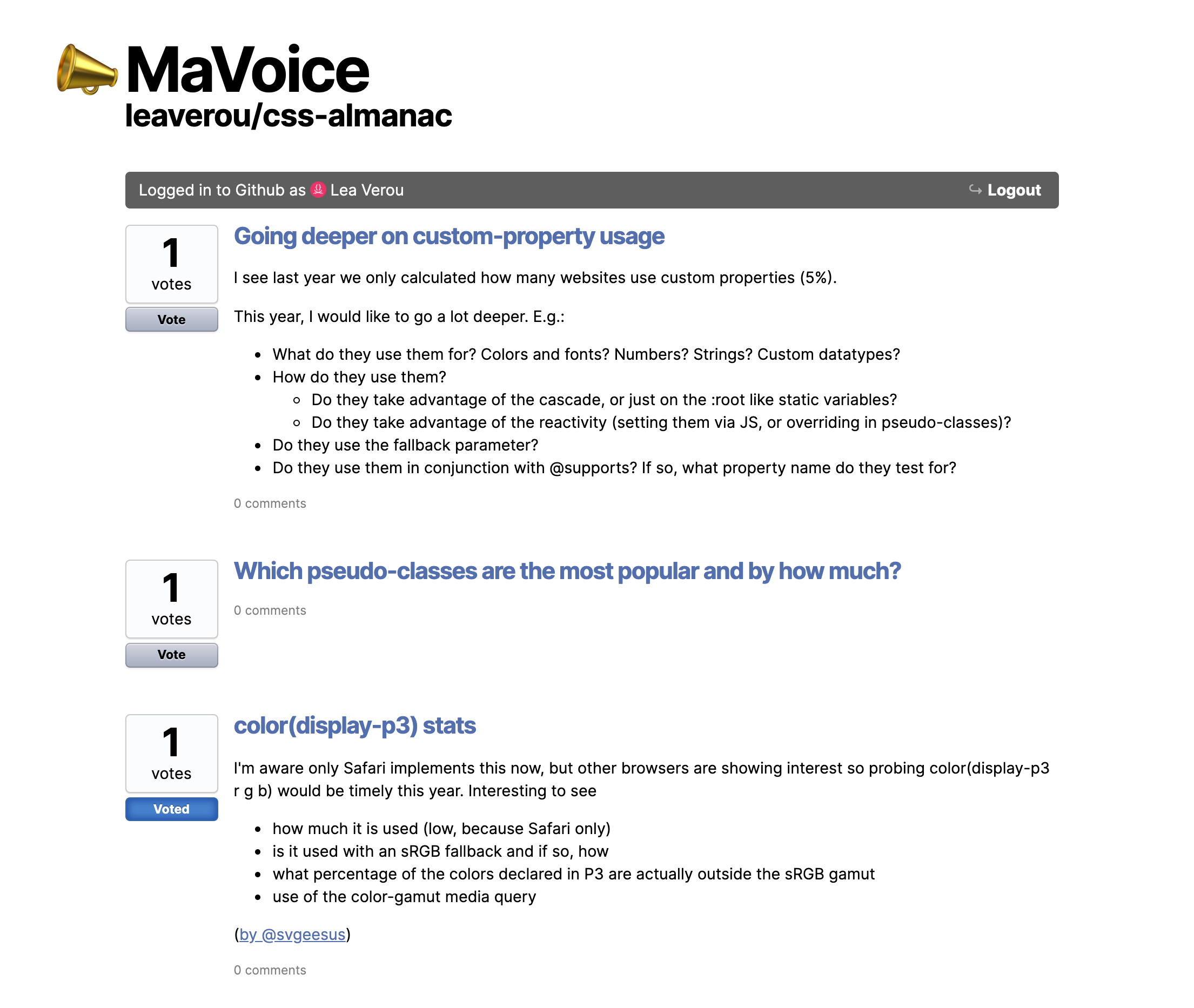Reading List
The most recent articles from a list of feeds I subscribe to.
Releasing MaVoice: A free app to vote on repo issues
First off, some news: I agreed to be this year’s CSS content lead for the Web Almanac! One of the first things to do is to flesh out what statistics we should study to answer the question “What is the state of CSS in 2020?”. You can see last year’s chapter to get an idea of what kind of statistics could help answer that question.
Of course, my first thought was “We should involve the community! People might have great ideas of statistics we could study!”. But what should we use to vote on ideas and make them rise to the top?
I wanted to use a repo to manage all this, since I like all the conveniences for managing issues. However, there is not much on Github for voting. You can add 👍 reactions, but not sort by them, and voting itself is tedious: you need to open the comment, click on the reaction, then go back to the list of issues, rinse and repeat. Ideally, I wanted something like UserVoice™️, which lets you vote with one click, and sorts proposals by votes.
And then it dawned on me: I’ll just build a Mavo app on top of the repo issues, that displays them as proposals to be voted on and sorts by 👍 reactions, UserVoice™️-style but without the UserVoice™️ price tag. 😎 In fact, I had started such a Mavo app a couple years ago, and never finished or released it. So, I just dug it up and resurrected it from its ashes! It’s — quite fittingly I think — called MaVoice.
You can set it to any repo via the repo URL parameter, and any label via the labels URL param (defaults to enhancement) to create a customized URL for any repo you want in seconds! For example, here’s the URL for the css-almanac repo, which only displays issues with the label “proposed stat”: https://projects.verou.me/mavoice/?repo=leaverou/css-almanac&labels=proposed%20stat
While this did need some custom JS, unlike other Mavo apps which need none, I’m still pretty happy I could spin up this kind of app with < 100 lines of JS :)
Yes, it’s still rough around the edges, and I’m sure you can find many things that could be improved, but it does the job for now, and PRs are always welcome 🤷🏽♀️
The main caveat if you decide to use this for your own repo: Because (to my knowledge) Github API still does not provide a way to sort issues by 👍 reactions, or even reactions in general (in either the v3 REST API, or the GraphQL API), issues are instead requested sorted by comment count, and are sorted by 👍 reactions client-side, right before render. Due to API limitations, this API call can only fetch the top 100 results. This means that if you have more than 100 issues to display (i.e. more than 100 open issues with the given label), it could potentially be inaccurate, especially if you have issues with many reactions and few comments.
Another caveat is that because this is basically reactions on Github issues, there is no limit on how many issues someone can vote on. In theory, if they’re a bad actor (or just overexcited), they can just vote on everything. But I suppose that’s an intrinsic problem with using reactions to vote for things, having a UI for it just reveals the existing issue, it doesn’t create it.
Hope you enjoy, and don’t forget to vote on which CSS stats we should study!
Releasing MaVoice: A free app to vote on repo issues
First off, some news: I agreed to be this year’s CSS content lead for the Web Almanac! One of the first things to do is to flesh out what statistics we should study to answer the question “What is the state of CSS in 2020?”. You can see last year’s chapter to get an idea of what kind of statistics could help answer that question.
Of course, my first thought was “We should involve the community! People might have great ideas of statistics we could study!”. But what should we use to vote on ideas and make them rise to the top?
I wanted to use a repo to manage all this, since I like all the conveniences for managing issues. However, there is not much on Github for voting. You can add 👍 reactions, but not sort by them, and voting itself is tedious: you need to open the comment, click on the reaction, then go back to the list of issues, rinse and repeat. Ideally, I wanted something like UserVoice™️, which lets you vote with one click, and sorts proposals by votes.
And then it dawned on me: I’ll just build a Mavo app on top of the repo issues, that displays them as proposals to be voted on and sorts by 👍 reactions, UserVoice™️-style but without the UserVoice™️ price tag. 😎 In fact, I had started such a Mavo app a couple years ago, and never finished or released it. So, I just dug it up and resurrected it from its ashes! It’s — quite fittingly I think — called MaVoice.
You can set it to any repo via the repo URL parameter, and any label via the labels URL param (defaults to enhancement) to create a customized URL for any repo you want in seconds! For example, here’s the URL for the css-almanac repo, which only displays issues with the label “proposed stat”: https://projects.verou.me/mavoice/?repo=leaverou/css-almanac&labels=proposed%20stat
While this did need some custom JS, unlike other Mavo apps which need none, I’m still pretty happy I could spin up this kind of app with < 100 lines of JS :)
Yes, it’s still rough around the edges, and I’m sure you can find many things that could be improved, but it does the job for now, and PRs are always welcome 🤷🏽♀️
The main caveat if you decide to use this for your own repo: Because (to my knowledge) Github API still does not provide a way to sort issues by 👍 reactions, or even reactions in general (in either the v3 REST API, or the GraphQL API), issues are instead requested sorted by comment count, and are sorted by 👍 reactions client-side, right before render. Due to API limitations, this API call can only fetch the top 100 results. This means that if you have more than 100 issues to display (i.e. more than 100 open issues with the given label), it could potentially be inaccurate, especially if you have issues with many reactions and few comments.
Another caveat is that because this is basically reactions on Github issues, there is no limit on how many issues someone can vote on. In theory, if they’re a bad actor (or just overexcited), they can just vote on everything. But I suppose that’s an intrinsic problem with using reactions to vote for things, having a UI for it just reveals the existing issue, it doesn’t create it.
Hope you enjoy, and don’t forget to vote on which CSS stats we should study!
The Cicada Principle, revisited with CSS variables
The Cicada Principle, revisited with CSS variables
The Cicada Principle, revisited with CSS variables
Many of today’s web crafters were not writing CSS at the time Alex Walker’s landmark article The Cicada Principle and Why it Matters to Web Designers was published in 2011. Last I heard of it was in 2016, when it was used in conjunction with blend modes to pseudo-randomize backgrounds even further.
So what is the Cicada Principle and how does it relate to web design in a nutshell? It boils down to: when using repeating elements (tiled backgrounds, different effects on multiple elements etc), using prime numbers for the size of the repeating unit maximizes the appearance of organic randomness. Note that this only works when the parameters you set are independent.
When I recently redesigned my blog, I ended up using a variation of the Cicada principle to pseudo-randomize the angles of code snippets. I didn’t think much of it until I saw this tweet:
https://twitter.com/StuRobson/status/1273904521132072960
This made me think: hey, maybe I should actually write a blog post about the technique. After all, the technique itself is useful for way more than angles on code snippets.
The main idea is simple: You write your main rule using CSS variables, and then use :nth-of-*() rules to set these variables to something different every N items. If you use enough variables, and choose your Ns for them to be prime numbers, you reach a good appearance of pseudo-randomness with relatively small Ns.
In the case of code samples, I only have two different top cuts (going up or going down) and two different bottom cuts (same), which produce 2*2 = 4 different shapes. Since I only had four shapes, I wanted to maximize the pseudo-randomness of their order. A first attempt looks like this:
pre {
clip-path: polygon(var(--clip-top), var(--clip-bottom));
--clip-top: 0 0, 100% 2em;
--clip-bottom: 100% calc(100% - 1.5em), 0 100%;
}
pre:nth-of-type(odd) {
--clip-top: 0 2em, 100% 0;
}
pre:nth-of-type(3n + 1) {
--clip-bottom: 100% 100%, 0 calc(100% - 1.5em);
}
This way, the exact sequence of shapes repeats every 2 * 3 = 6 code snippets. Also, the alternative --clip-bottom doesn’t really get the same visibility as the others, being present only 33.333% of the time. However, if we just add one more selector:
pre {
clip-path: polygon(var(--clip-top), var(--clip-bottom));
--clip-top: 0 0, 100% 2em;
--clip-bottom: 100% calc(100% - 1.5em), 0 100%;
}
pre:nth-of-type(odd) {
--clip-top: 0 2em, 100% 0;
}
pre:nth-of-type(3n + 1),
pre:nth-of-type(5n + 1) {
--clip-bottom: 100% 100%, 0 calc(100% - 1.5em);
}
Now the exact same sequence of shapes repeats every 2 * 3 * 5 = 30 code snippets, probably way more than I will have in any article. And it’s more fair to the alternate --clip-bottom, which now gets 1/3 + 1/5 - 1/15 = 46.67%, which is almost as much as the alternate --clip-top gets!
You can explore this effect in this codepen:
https://codepen.io/leaverou/pen/8541bfd3a42551f8845d668f29596ef9?editors=1100
Or, to better explore how different CSS creates different pseudo-randomness, you can use this content-less version with three variations:
https://codepen.io/leaverou/pen/NWxaPVx
Of course, the illusion of randomness is much better with more shapes, e.g. if we introduce a third type of edge we get 3 * 3 = 9 possible shapes:
https://codepen.io/leaverou/pen/dyGmbJJ?editors=1100
I also used primes 7 and 11, so that the sequence repeats every 77 items. In general, the larger primes you use, the better the illusion of randomness, but you need to include more selectors, which can get tedious.
Other examples
So this got me thinking: What else would this technique be cool on? Especially if we include more values as well, we can pseudo-randomize the result itself better, and not just the order of only 4 different results.
So I did a few experiments.
Pseudo-randomized color swatches
https://codepen.io/leaverou/pen/NWxXQKX
Pseudo-randomized color swatches, with variables for hue, saturation, and lightness.
https://codepen.io/leaverou/pen/RwrLPer
Which one looks more random? Why do you think that is?
Pseudo-randomized border-radius
Admittedly, this one can be done with just longhands, but since I realized this after I had already made it, I figured eh, I may as well include it 🤷🏽♀️
https://codepen.io/leaverou/pen/ZEQXOrd
It is also really cool when combined with pseudo-random colors (just hue this time):
https://codepen.io/leaverou/pen/oNbGzeE
Pseudo-randomized snowfall
Lots of things here:
- Using translate and transform together to animate them separately without resorting to CSS.registerPropery()
- Pseudo-randomized horizontal offset, animation-delay, font-size
- Technically we don’t need CSS variables to pseudo-randomize
font-size, we can just set the property itself. However, variables enable us to pseudo-randomize it via a multiplier, in order to decouple the base font size from the pseudo-randomness, so we can edit them independently. And then we can use the same multiplier inanimation-durationto make smaller snowflakes fall slower!
https://codepen.io/leaverou/pen/YzwrWvV?editors=1100
Conclusions
In general, the larger the primes you use, the better the illusion of randomness. With smaller primes, you will get more variation, but less appearance of randomness.
There are two main ways to use primes to create the illusion of randomness with :nth-child() selectors:
The first way is to set each trait on :nth-child(pn + b) where p is a prime that increases with each value and b is constant for each trait, like so:
:nth-child(3n + 1) { property1: value11; }
:nth-child(5n + 1) { property1: value12; }
:nth-child(7n + 1) { property1: value13; }
:nth-child(11n + 1) { property1: value14; }
...
:nth-child(3n + 2) { property2: value21; }
:nth-child(5n + 2) { property2: value22; }
:nth-child(7n + 2) { property2: value23; }
:nth-child(11n + 2) { property2: value24; }
...
The benefit of this approach is that you can have as few or as many values as you like. The drawback is that because primes are sparse, and become sparser as we go, you will have a lot of “holes” where your base value is applied.
The second way (which is more on par with the original Cicada principle) is to set each trait on :nth-child(pn + b) where p is constant per trait, and b increases with each value:
:nth-child(5n + 1) { property1: value11; }
:nth-child(5n + 2) { property1: value12; }
:nth-child(5n + 3) { property1: value13; }
:nth-child(5n + 4) { property1: value14; }
...
:nth-child(7n + 1) { property2: value21; }
:nth-child(7n + 2) { property2: value22; }
:nth-child(7n + 3) { property2: value23; }
:nth-child(7n + 4) { property2: value24; }
...
This creates a better overall impression of randomness (especially if you order the values in a pseudo-random way too) without “holes”, but is more tedious, as you need as many values as the prime you’re using.
What other cool examples can you think of?