Reading List
The most recent articles from a list of feeds I subscribe to.
When there is no content between headings
For accessibility purposes, you could think of headings as a table of contents. But what if there are headings without contents?
On a web page, a heading (h1, h2, h3 etc) signposts ‘a section about X starts here’. Heading names are section names, in that sense. If, in a banana bread recipe, one heading says ‘Ingredients’, and the other says ‘Method’, expectations are set about what can be found where. Under the first heading, we’ll expect what goes into the banana bread, under the second we’ll expect some steps to follow.
The issue
Now, a problem I saw on a website recently: headings with no content. The issue wasn’t empty hx elements, it was that there was no content between these elements and the next. This can happen when the heading element was picked merely for its looks, rather than as a way to indicate that there is some content—and what kind of content.
<h1>Banana bread</h1>
<h2>It's tasty</h2>
<!-- nothing -->
<h2>It's healthy</h2>
<!-- nothing -->
<h2>It can be anyway</h2>On a site with beautiful heading styles, this could look great, but structurally it is unhelpful, because when someone navigates to one of these h2 ’s, they find nothing.
It could also constitute a failure of WCAG 1.3.1: Info and relationships, because you’re basically claiming a structural relationship when there isn’t one.
So, the two questions to ask for headings:
- useful description: does this clearly say what kind of content I can find underneath?
- content: is there any content available underneath?
In the example above, only the h1 meets the criterion of being something we would want to navigate to. The bits underneath are more of a list of unique selling points. Something like this would be better in this context:
<h1>Banana bread</h1>
<ul>
<li>It's tasty</li>
<li>It's healthy</li>
</ul>Note: the problem is not multiple headings as such, it’s multiple headings of the same level, that have no non heading content that they are a description for.
In summary
When you use a heading element, you set the expectation of content—always have content between headings of the same level.
Originally posted as When there is no content between headings on Hidde's blog.
Equality, a reading list (2)
Last year, I published Equality, a reading list. I’ve continued to read about equality, so here’s a second reading list, with even more recommended reads.
As with the previous list, I am no expert. The books in this list helped improve my understanding of a number of different inequalities and how they intersect. I hope they can help you, too!
Two notes:
- The word “equality” may have been poorly chosen on my part, and equity may be a better thing to strive for. Equality is the concept of treating everyone the same. Equity recognises not everyone has the same needs. It strives to treat people differently based on specific needs. Both want to promote fairness, so there’s that.
- A major misconception about racism is that it consists of tangible and objectively verifiable acts committed by mean people. Like a bar tender who refuses to serve [insert race] people. Pretty much all of the books in this list clarify that racism is often none of those things. They explain it as a system, demonstrated by ‘lived experiences’ of the people affected by it, often invisible to others. It commonly involves nice or well-intended people. Any given person may be more racist than they think. All of this makes the subject hard to talk about it for people, as all people have different experiences
Without further ado, these are the recommendations, I hope there’s something in it for you.
“Not racist” is not enough
Ibram X. Kendi’s very popular “How to be an antiracist” is an extensive analysis of racism. It looks at history, culture, class, biology, ethnicity and more from an antiracist perspective. Antiracist, Kendi explains, is not the same as “not racist”. It’s not personal or about specific people either, it’s about working to dismantle a system. To be antiracist, says Kendi, is to act in ways that support antiracist policies (“policies that reduce racial inequity“). Almost every chapter starts with one or more definitions, often drawing clear distinctions. They help the reader identify what lacks in their thinking about the issues, and ensure a good understanding of the argument Kendi makes. To be antiracist, requires careful scrutiny of one’s own actions and ideas, something Kendi himself does, too. This is not something we can sit down and do one afternoon, the scrutiny should be an ongoing process. This book is the ideal guide to that process. Get the audiobook if you can, it’s great and author-narrated.
How to be an antiracist by Ibram X. Kendi. See also Brené Brown with Ibram X. Kendi (podcast)

Nice people
When you believe nice people cannot be racist, you don’t understand what racism is or how it operates, explains Austin Channing Brown in “I’m still here”. This belief in various shapes and forms, that are all harmful to the antiracist cause. There is what Channing Brown calls “relational defense’: “when people say they cannot possibly be racist, by appealing to the relationships of those who ‘know’ them”, or when they have black friends. Seems nice, but it puts the onus on the harmed. And there’s the concept of color blindness, which, again, seems nice, but it defeats the purpose if it is a blindness for racial injustice at the same time. Channing Brown’s perspective is that of a black Christian woman, and, like many of the other authors in this list, she shares generously from her own experiences and perspectives. Her treatment of the facade that diversity policy can be, is particularly well articulated. Again, I can recommend the author-narrated audiobook.
I’m still here by Austin Channing Brown. See also, Brené Brown again… Brené Brown with Austin Channing Brown (podcast)
Talking about racism
Talking about race can be uncomfortable, and can leave people with questions. “So you want to talk about race” very patiently and straightforwardly answers some of those. It treats important subjects like privilege (and what it means to “check your privilege”), microagressions, police brutality and cultural appropriation, and makes for a good entry-level book about anti-racism. This book is American, some themes might make less sense to people elsewhere (“on campus arrests” and lack of universal healthwcare come to mind). Like Kendi, Oluo is frank about her personal experiences, whether it is in examples of microagressions she experienced or tales of how she had to re-examine her own prejudice. I found this mixture of memoire and hand book very helpful.
So you want to talk about race by Ijeoma Oluo
Bananas
Pete Wu is a Dutch journalist and “second generation” Chinese. His mom calls him “banana”, yellow outside, white inside. As he wrote his book “De bananengeneratie” (The banana generation, Dutch only), he found this was the case for other Chinese-Dutch, too. The book has interesting reflections on discrimination and cliches, and crystal clear analysis of what it means to be Chinese-Dutch in The Netherlands. I previously read Sun Li’s excellent De zoetzure smaak van dromen, which covers some of those subjects, from a slightly different angle. De bananengeneratie also explains how being Chinese-Dutch intersects with being gay, as Wu describes his experiences in online dating (the phrase “no asians” is apparently common in the online Dutch gay scene).
De bananengeneratie by Pete Wu
The myth of “trickle-down”
Some say it will lead to more equality if minorities make it to the top. This idea of “trickle down” is questionable, shows Dawn Foster in her short book “Lean out”. Sheryl Sandberg may have successfully made it to the top, but her “journey” cannot simply be copied by others. Making it to the top shouldn’t be an aspiration of feminism anyway, explain the authors of “Feminism for the 99%”, as sexism often intersects with other problems, like poverty, and there are bigger problems to solve at the bottom.
Lean out by Dawn Foster and Feminism for the 99% by Cinzia Arruzza, Tithi Bhattacharya and Nancy Fraser
Winners take it all
Not to be confused with ABBA’s The winner takes it all. This is a good reminder that we should be extremely wary of people who say or pretend that they’ll save the world or make it more equal, especially if they’ve made large contributions to equality through their previous work. “Winners take all” makes fun of thought leaders and their conferences, explains what it means if philanthropists involve with politics and why “win win” without friction is a pipe dream.
Winners take all: the elite charade of changing the world by Anand Giridharadas

Such a fun age and Little fires
Novels are a really good way to better understand racist dynamics, so I want to end this list with two of my favourite reads this year, “Such a fun age”, by Kiley Reid, beautifully shows how good intentions cannot prevent bad impact, by exploring racial inequality from two points of view, a rich white woman and a single black twenty-something. “Little fires everywhere”, by Celeste Ng, takes place in Shaker Heights, a suburb of Cleveland Ohio, where everything is planned, including careers, as if there is no privilege, and everyone is colour blind, as if there is no racial tensions. This is also a tale about motherhood, identity, and social status, the comedy is top notch and the characters are fantastic. This was also turned into a tv series on Hulu.
Such a fun age by Kiley Reid and Little fires everywhere by Celeste Ng.
Reply via email
Equality, a reading list (2)
Last year, I published Equality, a reading list. I’ve continued to read about equality, so here’s a second reading list, with even more recommended reads.
As with the previous list, I am no expert. The books in this list helped improve my understanding of a number of different inequalities and how they intersect. I hope they can help you, too!
Two notes:
- The word “equality” may have been poorly chosen on my part, and equity may be a better thing to strive for. Equality is the concept of treating everyone the same. Equity recognises not everyone has the same needs. It strives to treat people differently based on specific needs. Both want to promote fairness, so there’s that.
- A major misconception about racism is that it consists of tangible and objectively verifiable acts committed by mean people. Like a bar tender who refuses to serve [insert race] people. Pretty much all of the books in this list clarify that racism is often none of those things. They explain it as a system, demonstrated by ‘lived experiences’ of the people affected by it, often invisible to others. It commonly involves nice or well-intended people. Any given person may be more racist than they think. All of this makes the subject hard to talk about it for people, as all people have different experiences
Without further ado, these are the recommendations, I hope there’s something in it for you.
“Not racist” is not enough
Ibram X. Kendi’s very popular “How to be an antiracist” is an extensive analysis of racism. It looks at history, culture, class, biology, ethnicity and more from an antiracist perspective. Antiracist, Kendi explains, is not the same as “not racist”. It’s not personal or about specific people either, it’s about working to dismantle a system. To be antiracist, says Kendi, is to act in ways that support antiracist policies (“policies that reduce racial inequity“). Almost every chapter starts with one or more definitions, often drawing clear distinctions. They help the reader identify what lacks in their thinking about the issues, and ensure a good understanding of the argument Kendi makes. To be antiracist, requires careful scrutiny of one’s own actions and ideas, something Kendi himself does, too. This is not something we can sit down and do one afternoon, the scrutiny should be an ongoing process. This book is the ideal guide to that process. Get the audiobook if you can, it’s great and author-narrated.
How to be an antiracist by Ibram X. Kendi. See also Brené Brown with Ibram X. Kendi (podcast)
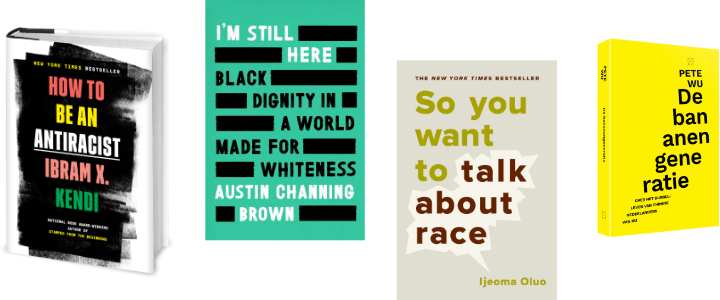
Nice people
When you believe nice people cannot be racist, you don’t understand what racism is or how it operates, explains Austin Channing Brown in “I’m still here”. This belief in various shapes and forms, that are all harmful to the antiracist cause. There is what Channing Brown calls “relational defense’: “when people say they cannot possibly be racist, by appealing to the relationships of those who ‘know’ them”, or when they have black friends. Seems nice, but it puts the onus on the harmed. And there’s the concept of color blindness, which, again, seems nice, but it defeats the purpose if it is a blindness for racial injustice at the same time. Channing Brown’s perspective is that of a black Christian woman, and, like many of the other authors in this list, she shares generously from her own experiences and perspectives. Her treatment of the facade that diversity policy can be, is particularly well articulated. Again, I can recommend the author-narrated audiobook.
I’m still here by Austin Channing Brown. See also, Brené Brown again… Brené Brown with Austin Channing Brown (podcast)
Talking about racism
Talking about race can be uncomfortable, and can leave people with questions. “So you want to talk about race” very patiently and straightforwardly answers some of those. It treats important subjects like privilege (and what it means to “check your privilege”), microagressions, police brutality and cultural appropriation, and makes for a good entry-level book about anti-racism. This book is American, some themes might make less sense to people elsewhere (“on campus arrests” and lack of universal healthwcare come to mind). Like Kendi, Oluo is frank about her personal experiences, whether it is in examples of microagressions she experienced or tales of how she had to re-examine her own prejudice. I found this mixture of memoire and hand book very helpful.
So you want to talk about race by Ijeoma Oluo
Bananas
Pete Wu is a Dutch journalist and “second generation” Chinese. His mom calls him “banana”, yellow outside, white inside. As he wrote his book “De bananengeneratie” (The banana generation, Dutch only), he found this was the case for other Chinese-Dutch, too. The book has interesting reflections on discrimination and cliches, and crystal clear analysis of what it means to be Chinese-Dutch in The Netherlands. I previously read Sun Li’s excellent De zoetzure smaak van dromen, which covers some of those subjects, from a slightly different angle. De bananengeneratie also explains how being Chinese-Dutch intersects with being gay, as Wu describes his experiences in online dating (the phrase “no asians” is apparently common in the online Dutch gay scene).
De bananengeneratie by Pete Wu
The myth of “trickle-down”
Some say it will lead to more equality if minorities make it to the top. This idea of “trickle down” is questionable, shows Dawn Foster in her short book “Lean out”. Sheryl Sandberg may have successfully made it to the top, but her “journey” cannot simply be copied by others. Making it to the top shouldn’t be an aspiration of feminism anyway, explain the authors of “Feminism for the 99%”, as sexism often intersects with other problems, like poverty, and there are bigger problems to solve at the bottom.
Lean out by Dawn Foster and Feminism for the 99% by Cinzia Arruzza, Tithi Bhattacharya and Nancy Fraser
Winners take it all
Not to be confused with ABBA’s The winner takes it all. This is a good reminder that we should be extremely wary of people who say or pretend that they’ll save the world or make it more equal, especially if they’ve made large contributions to equality through their previous work. “Winners take all” makes fun of thought leaders and their conferences, explains what it means if philanthropists involve with politics and why “win win” without friction is a pipe dream.
Winners take all: the elite charade of changing the world by Anand Giridharadas
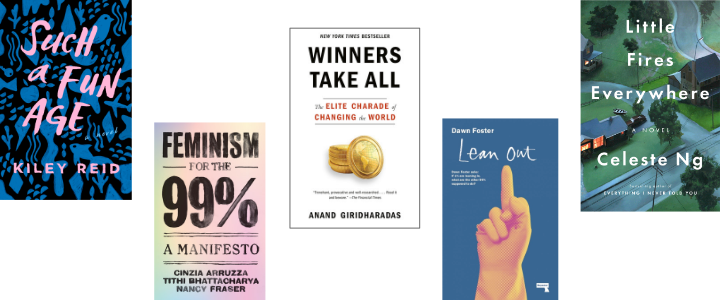
Such a fun age and Little fires
Novels are a really good way to better understand racist dynamics, so I want to end this list with two of my favourite reads this year, “Such a fun age”, by Kiley Reid, beautifully shows how good intentions cannot prevent bad impact, by exploring racial inequality from two points of view, a rich white woman and a single black twenty-something. “Little fires everywhere”, by Celeste Ng, takes place in Shaker Heights, a suburb of Cleveland Ohio, where everything is planned, including careers, as if there is no privilege, and everyone is colour blind, as if there is no racial tensions. This is also a tale about motherhood, identity, and social status, the comedy is top notch and the characters are fantastic. This was also turned into a tv series on Hulu.
Such a fun age by Kiley Reid and Little fires everywhere by Celeste Ng.
Originally posted as Equality, a reading list (2) on Hidde's blog.
Reply via email
I noticed Ethan Marcotte and Robin Rendle added “Reply via email” links to their RSS feeds. I decided to steal their idea for this blog.
In the early days of the web, it was common to leave long-winded responses on each other’s blog posts. I didn’t blog back then. Now, (almost) all long form stuff that ends up in my comment queue is from content marketeers that show up just for the link juice.
I do really like getting replies, positive, negative or neutral, so I’ve added a Reply via email link to make that easier. Hope it is useful to some!
Reply via email
Reply via email
I noticed Ethan Marcotte and Robin Rendle added “Reply via email” links to their RSS feeds. I decided to steal their idea for this blog.
In the early days of the web, it was common to leave long-winded responses on each other’s blog posts. I didn’t blog back then. Now, (almost) all long form stuff that ends up in my comment queue is from content marketeers that show up just for the link juice.
I do really like getting replies, positive, negative or neutral, so I’ve added a Reply via email link to make that easier. Hope it is useful to some!
Originally posted as Reply via email on Hidde's blog.