Reading List
The most recent articles from a list of feeds I subscribe to.
On onion cutting
In the television show Masterchef there was an episode where the judges did a test on what they call “basic skills”. One of the judges often says that in order to be a “true chef”, you must know how to quickly and finely cut onions. It was really intense and they were looking for near perfection! I don’t know the industry well but I had a quick look on Youtube and cutting onions produced a lot of results.
So my immediate instinct, without thinking it through, was laughing and thinking: “hehe would they yell at me if I turned up with my onion chopper? Why does it matter how fast and how you chop your onions if the end result tastes good anyway?”.
I got an onion chopper because I don’t like how my hands smell after cutting onions, I don’t like how it makes my eyes tear up, I’m not very fast at cutting onions manually and I don’t have lots of space in the kitchen to set up multiple cutting boards.
This was really bothering me and I am stubborn so I wanted to win this fake argument really badly so I looked up why the way one cuts onions is important: as it turns out, the shape and even the surface area affect the end flavour. I thought the whole “chop chop chop” was about performance in the kitchen. Cut quickly to serve quickly! I was wrong.
It annoyed me, even more, when I realised how this applies to my industry: web development.
My onion chopper is great! Though, if I am being honest, it does affect the texture and flavour a little bit in the end. The thing here is that I prioritised how my hands would smell because the end flavour wasn’t really bothering me. And if we think about web development, I suppose that many tools that save us time… might output something a little bit different in the end regardless if it looks the same.
Back to onions! I can see why there was a dedicated test for it on this show (maybe I could dismiss the “quick” bit as part of the assignment, but I won’t get into that now). In real life, there will be people, like myself, who don’t know enough about the craft and won’t know why such tests exist and just buy an onion chopper.
You see where I am getting here? Anyway, analogies aside, my point is: front end interviews should really test basic skills like HTML, CSS and accessibility as it truly affects the outcome of a website. This also made me realise that the only time I’ve ever been asked in detail about HTML, CSS and accessibility in a job interview was when I was interviewing for a junior developer role. Since then, most of my interviews and job ads I’ve seen, completely gloss over basic skills and focus on tools/frameworks. And if we don’t know the basics, how can we know what is missing in the tools we use?
A personal note
One year of online-only
The one year anniversary of the "never-ending" March has just passed. One year ago, my co-organisers and I were in limbo on whether the events we were running would happen in person or not. That week I was helping to run a London CSS and an IndieWebCamp. Both events were moved to fully online at the last minute.
I always feel anxious when running events, especially when it was London CSS. The IndieWebCamp crowd is smaller and more familiar to me so I always felt more comfortable - which is why I took on two big events on the same week.
As both events happened before official lockdowns, we didn't know more than what the official authorities were saying. I remember our exchanges with the venues, writing up and drafting guidances as best as we knew and trying to update our attendees. We didn't know if the venues would pull last minute. Even if the events went ahead, we were concerned and terrified that someone could get ill from attending. Since I was running two events, I was having quick lessons and sharing as much information as possible.
For both events, at that point, we all knew we had to be safe than sorry. Sending the emails to move to online-only was, to me, really bittersweet, but also gut-wrenching as we knew that some people had made travel arrangements to come to London.
While IndieWebCamps usually have an online stream by default, that wasn't the case with London CSS - yet. Kevin did a lot of work, just a few days before the event, to set-up everything so that our online-only event would go through. For IndieWebCamp, I bought a second-hand camera lens worth £600 for £79! I was over the moon with that find! Never got to use it...
Both events went really well. It was a brand new flashy thing! We were all excited! Little did we know that it would definitely last more than two weeks.
Calum and I also moved Homebrew Website Club to online-only. At some point, we did it weekly! I look back and I can't believe we had that much energy!
There are lessons to be learned though. As I gave some nerve-wracking intros in London CSS, I tried to give emphasis on how hard it is to be welcoming online. When we all meet online, there's a good chance we're meeting with people we already know and it is really hard to include people who are just joining from behind a screen. I tried to explain, maybe with an odd choice of words, that in community events, we should leave private jokes behind to welcome everyone. I was somewhat speaking from experience. It is already hard enough in person to get courage and ask to join a group in the social bit of a conference/meet-up, let alone online where everyone is typing faster than you or you're just too afraid to interrupt a video call to say "hello".
While hosting the Homebrew Website Club, I've been trying different ways to prompt someone new who joined our video call. Some people prefer to watch and don't say much. Others will present themselves. Others would prefer if the host prompts them for an introduction. We're all trying our best.
During this last year. there were lots of lessons on moderation. Lessons on how to use tools to apply the code of conduct online instead of in-person. But also, lots of opportunities to connect with people who wouldn't be able to join in-person. Not only people from other countries or cities but also parents or caregivers. There's still work to be done here: many parents of little ones, still need to work around dinner and bedtimes. Maybe we can push further and explore other timings for events that are not immediately after working hours.
Since March, I attended and bought a few tickets to other conferences. However, I didn't necessarily attend all of them. Knowing that the videos are there to re-watch anytime I want, mean that I have postponed that task. I've been drained and exhausted from being online, at home, all the time. I wonder if this is a trend among organisers.
As of this year, knowing that London CSS is in excellent hands, I decided to leave the organisation team and I don't personally plan on organising another IndieWebCamp. I may be biased, but I really recommend those events. I'm still around for Homebrew Website Club every two weeks (unless cancelled).
And while we don't meet in person, if you're an event organiser, spend some time and learn how you can make your future events safer.
Stay safe friends!
Catching up on my bookmarks
The thing about loss is that it just doesn't seem to end. It gets easier though. One day you wake you and you're feeling fine but one insignificant action somehow opens the gates for the sadness to creep in. And then that's it. The floodgates open and the tears come out.
If I thought the last months of 2020 were somewhat hard, January really proved me wrong. I do regret that I neglected my monthly bookmarks post. I've been wondering if I should start sharing the bookmarks individually like some folks do so that it doesn't pile up. I will think about it.
I'm sure I accidentally missed some bookmarks - a consequence of delaying sharing them. I hope that I can catch up on my missed bookmarks in my next post. It is also likely that I accidentally missed some posts from friends. Being online hasn't been a priority for me.
Take care friends.
Bookmarks related to tech or web development
- 11ty Rocks by Stephanie Eckles.
- Accessibility of Content Management Systems – what’s stopping us? by Marie Manandise.
- Inside the fight to rid the world of abusive stalkerware by Helena Pozniak.
- Falsehoods Programmers Believe About Names – With Examples by Tony Rogers.
- GIFS and prefers-reduced-motion by Chris Coyier.
- Parsing Markdown into an Automated Table of Contents by Lisi Linhart.
- Accessibility Acceptance Criteria.
- 7 Tips for Career Advancement and Personal Fulfillment by Kim Maida.
- Why it’s easy to hate Facebook but hard to leave by Heather Kelly.
- Time to Cache Up by Chris Burnell.
- Plaiceholder by Joe Bell.
- A Dynamically-Sized Sticky Sidebar with HTML and CSS by Ryan Mulligan.
- The impact of online gender-based violence on women in public life by Web Foundation.
- Weaving Web Accessibility With Usability by Uri Paz.
- So you wanna create an eco-friendly website by Eric Bailey.
- Boomarks #3 by Steve Messer.
- Stop Giving af and Start Writing More by Joel Hooks.
- The Rules of Margin Collapse by Joshua Comeau.
- Web Alamanc - Accessibility by Olu Niyi-Awosusi and Alex Tait.
- Facebook Derangement Syndrome by Heather Burns.
- Accessible icon links by Kitty Giraudel.
- SVG Path Editor
- The coming war on the hidden algorithms that trap people in poverty by Karen Hao.
- How To Use The Spotify API and Netlify Functions To Build A “Now Playing” Widget by Henry Desroches.
- Alt vs Figcaption by Elaina Natario.
- Not Much by Ire Aderinokun.
- Facebook Is a Doomsday Machine by Adrienne LaFrance.
- Conditional JavaScript, only download when it is appropriate to do so by Umar.
- Using Airtable as a database to store realtime messages by Srushtika Neelakantam.
- Webbish by Remy Sharp.
- Interface localisation: adapting text fields for RTL languages by Mitya Kuznetsov.
- Search Engine Optimization Checklist (PDF) by Frederick O’Brien.
- Small b blogging by Tom Critchlow.
- This used to be our playground by Simon Collison.
- Designing with Empathy: Don’t by Doc Parsons.
- Content-visibility and Accessible Semantics by Marcy Sutton.
- Are your anchor links accessible? by Amber Wilson.
- Algorithms Behaving Badly: 2020 Edition by The Markup Staff.
- He spent 10 days in jail after facial recognition software led to the arrest of the wrong man, lawsuit says by Anthony G. Attrino.
- Inside the Strange World of YouTube Thumbnails by Louise Matsakis.
- Eleventy-Parcel by Michelle Barker.
- Eleventy Plugin Template by Stephanie Eckles.
- Give your Eleventy Site Superpowers with Environment Variables by Andy Bell.
- Thoughts on screen readers and image recognition by Léonie Watson.
- How To Make Seamless Patterns by Yuan Chuan.
- How I turned my Goodreads data into a self-hosted website with Eleventy by Hidde de Vries.
- Architecting data in Eleventy by Sia Karamalegos.
- The Art of Building Real-life Components by Ahmad Shadeed.
- Distributed toxicity and the IndieWeb by Fluffy.
- Simple Social Image Resizer by Chris Johnson.
- Front-End Performance Checklist 2021 by Vitaly Friedman.
- The Surprising Things That CSS Can Animate by Will Boyd.
- Grids Part 2: Semantics by Sarah Higley.
- SVG Crop by Steve Dennett.
- An AI saw a cropped photo of AOC. It autocompleted her wearing a bikini by Karen Hao.
- Why Generation X will save the web by Heather Burns
- Authentication by Jeremy Keith.
- Uniwidth typefaces for interface design by Lisa Staudinger.
- Create a generative landing page & WebGL powered background animation by George Francis.
- Command Line Basics: A Short & Sweet Introduction by Tae'lur Alexis.
- Exposing.ai by by Adam Harvey and Jules LaPlace.
- How to Add Instagram Timeline To a NextJS Site by Monica Powell.
- Accessibility auditing and ego by Eric W Bailey.
- Finding an Element’s Nearest Relative Positioned Ancestor by Michelle Barker.
- Implement a Skip Link for Navigation-Heavy Sites by Ben Myers.
- Link Targets and 3.2.5 by Adrian Roselli.
- Improve the readability of the content on your website by Andy Bell.
- Create Responsive Image Effects With CSS Gradients And aspect-ratio by Stephanie Eckles.
Other bookmarks
- CoronaShock and Patriarchy.
- 80 percent of those who died of Covid-19 in Texas county jails were never convicted of a crime by Jerusalem Demsas.
- The Uncanny Valley of Culture by Damon.
- Hancock's former neighbour won Covid test kit work after WhatsApp message by Felicity Lawrence.
- The time has come to take the self out of self-care by Tanmoy Goswami.
- Reading list picks of 2020 by Steve Messer.
- The Real Reason Local Newspapers are Dying by Lyz.
- A beginner's guide to being an ally to trans people by Ted Ravago.
- The family with no fingerprints by Mir Sabbir.
- Trail cam footage of opossum and a skunk.
- Figuring Out What You Need To Flourish In The New Year by Nina Dearden.
- Compassionate action over empathy by Tatiana Mac.
- Lockdown ramifications.
- Why You Need to Stop Using These Words and Phrases by Rakshitha Arni Ravishankar.
- In Germany, your ex must destroy nude photos on request by Ben Knight.
- I Knew the Vessel Was Going to Have a Suicide Problem Years Before It Was Built by Audrey Wachs.
- Us vs them: the sinister techniques of ‘Othering’ – and how to avoid them by John A Powell.
- Twitter’s Most Infamous Stan Account Speaks by Sangeeta Singh-Kurtz.
- Far-right extremists take over UK land sales Facebook page by Alex Hern.
- In defense of disorder: on career, creativity, and professionalism by Chiara Amisola.
- How I recovered from imposter syndrome after changing career to software engineering by Frances Maxwell.
- Meet the Customer Service Reps for Disney and Airbnb Who Have to Pay to Talk to You by Ken Armstrong, Justin Elliott and Ariana Tobin.
- Hoarding Is All Too Familiar To Second Generation Brits. Here's Why by Deborah Yewande Bankole.
- Content moderation won’t stop the spread of disinformation. Here’s why by Jillian C. York
- The Lies Hollywood Tells About Little Girls by Mara Wilson.
My typical day
Hidde invited me to share what my typical day looks like. I saw the chain going around and I read a few from people I know. I thought it was really interesting and I had a strange feeling of relief when I read about real humans and the fact that, actually, they are very similar to me!
It is a bit silly, but I always imagine that everyone else is constantly switched on and creating things. I mean, social media gives that illusion and my own insecurities feed it, but this pandemic really made me feel ashamed for taking it easy.
8:30 My husband's alarm goes off. But realistically, I'm usually a little bit awake since half-past six because that's the time my cat comes to check if I am awake. I also live in an area that has some traffic, so I wake up really easily with any noise. Once the alarm goes off, she starts meowing and jumping on us because she knows it is absolutely fair game. Around this time, I get up, put the collar on my cat, top-up her food and open her catflap. I hate when I don't make the bed so I usually make it around this time, have a shower and have coffee (my husband usually makes it and leaves it on my desk).
I usually have my coffee while checking my emails, social media, RSS feed and the news but many times I take the coffee outside and go to my garden. Around this time I check if we were visited by foxes or other cats during the night, examine how my flower bed is doing and just look at my cat wandering around and smelling things.
9:30 Work starts around this time. I share what I did the day before, what I'm going to do today and, if I need something from someone on the team, this is usually the moment I let everyone know in advance so that they can plan their work too. But most importantly, I tell people what I dreamt the night before!
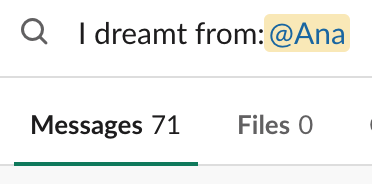
We also do team updates on video calls, but since we already shared our day, we usually do fun and informal conversations. If I had a really incredible dream (which is very often by the way), I don't write it out and this is the moment where everyone is forced to listen to it.
A great part of the morning is spent on calls (either with teammates or clients) but that actually works for me as I need some time to get into productive mode.
13:00 I try to use my lunch break for a quick walk in the common. Sometime last year, I completely lost my appetite and energy to think about lunch so I normally grab a quick and small bite and do more frequent fruit snacks during the day instead. I don't recommend this. Sometimes I also use this walk to run some quick errands. I usually listen to music that makes me want to sing and think about how much I miss karaoke with friends.
If the weather isn't great, I use this time to write on my drafts and jot down thoughts that I would like to maybe one day convert into a blog post.
14:00 Work time. This is usually my most focused time. Similar to Cassie, I have lots of herbal tea and listen to music that helps me focus. I personally use Noizio or my own playlist with my favourite music from The Rasmus. I explored this before: I usually focus really well if I am listening to music that brings me positive nostalgia, especially if I am doing a complicated task. Probably placebo, but I will not fight against it.
Some days, my anxiety and feelings from "life happens" creep in and I end up feeling extremely guilty for not being super productive. I try to catch up on work whenever I can so sometimes I feel like I did 8 hours of work in one afternoon. Other times... not so much.
18:00 I try to wrap up around this time and turn off my laptop. Halfway through last year I felt incredibly burned out from constantly being on my laptop at home so unless I am on a tight deadline, I will turn off my computer. There is also another exception: every other Wednesday, there's Homebrew Website Club, so from this time on, I try to write or work on my blog and then participate in the call.
From this moment on, I close the cat's catflap, take off her collar, play with her (she demands it like a dog!), do some home admin, check out my indoor plants (especially my Venus Fly Trap and whatever I'm trying to get roots from in a jar of water) and call my family.
19:00 Cooking and dinner time! My husband and I take turns in cooking. I feel more adventurous to try new recipes on Fridays and Saturdays - in case it goes wrong, there's always a takeaway option. And the cat also has her dinner!
I light up whatever candle I have in progress (I love candles), we chat about work, do the dishes and usually end the evening watching series together. This is also the time I ask my husband to read things I've written. We have a couple of shows "in progress". I know I am ten years too late, but we're now watching Breaking Bad. I prefer to watch films on the weekends.
While we watch things, I do some knitting. I'm currently doing a summer cardigan!
21:30 Around this time, I start getting ready for bed. First things first: pick up the cat's litter box. Then, my sort of inefficient yet harmless, skincare routine. I have extremely sensitive skin and once I find a product that doesn't cause an allergic reaction, I will not switch.
One of my solid routines is telling the cat "come to bed Jessie" and see her running past me and jump on the bed to her sleeping area (yes, she has a sleeping nest that I do for her on the bed).
I wish I could say I have an inspiring adult way of going to bed: but no. I do use my phone. And I do watch some TikToks. I also catch up on some things I bookmarked during the day that I wanted to revisit when I had more time.
Despite going to bed quite early (and eventually putting my phone down!), I struggle to fall asleep. My mind goes to a lot of places.
Other random facts:
- My favourite day is Thursday because it is rubbish day and I love taking the rubbish out.
- I miss the gym every day. I hate exercising at home and I don't like exercising. I see it as a task and because it is an unpleasant task, I will not do it if I have to do it at home. I need the gym to feel accountability. I also don't like running.
- Saturday is the day I catch up on the shows that my husband and I don't watch together (he does the same).
- I also play Fantasy Football so, Fantasy Football deadlines are a thing for me (along with knowing the scores).
- I run an Instagram page for my cat, so recently, I've been trying to snap a photo of her and post it.
At first, I was afraid that this chain would create some "productivity shame". I truly hope that at least my post doesn't. I struggle a lot many days. This pandemic hasn't been easy on anyone. January was, personally, a devastating month for me - if anyone judges me for the lack of content I put out there, then that's a problem with their unrealistic and false expectations.
My husband, my cat, my plants, my little journals, my candles, my friends and family are what's bringing me comfort these times.
Whatever you're doing, please do it for yourself. Realistically, nobody is expecting anything from anyone.
I'd love to see the chain going and reading more from more people. I'd like to invite Calum, Suze and Carol to share theirs if they want to.
Have a good weekend folks!